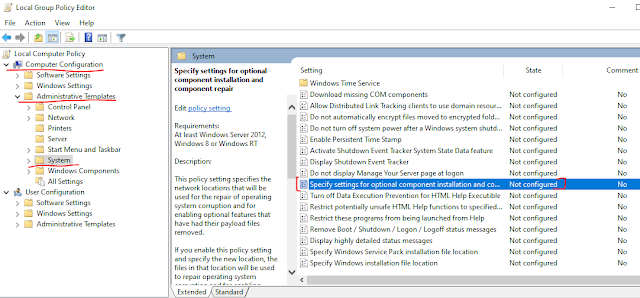Microsoft Endpoint Manager | Configuration Manager | Intune | Azure | SQL Server | Active Directory | Azure AD | Windows Server | Windows 10/11 | iOS/iPadOS | iMac/macOS | OSD | Autopilot | MDT | Task Sequence | Application Packaging | Software Updates | Microsoft 365 | Exchange
Thursday, 5 October 2023
[Solved] 0x64C(1612) : The installation source for this product is not available. Verify that the source exists and that you can access it.
Wednesday, 20 September 2023
[Solved] Add-WindowsCapability failed. Error code = 0x800f0954
In this post, we'll look at how to fix the 0x800f0954 error that may appear when installing optional Windows features such as RSAT tools, Language pack features, or any other Windows features.
Errors:
1. PowerShell Add-WindowsCapability Error:
Add-WindowsCapability : Add-WindowsCapability failed. Error code = 0x800f0954
At line:6 char:13
+ Add-WindowsCapability -Online -Name $langFeature
+ ~~~~~~~~~~~~~~~~~~~~~~~~~~~~~~~~~~~~~~~~~~~~~~~~
+ CategoryInfo : NotSpecified: (:) [Add-WindowsCapability], COMException
+ FullyQualifiedErrorId : Microsoft.Dism.Commands.AddWindowsCapabilityCommand
DISM Package Manager: PID=2628 TID=4325 Error in operation: (null) (CBS HRESULT=0x800f0954) - CCbsConUIHandler::Error
To fix 0x800f0954 error, please follow one below solutions and retry the installation.
- Right click on start and click Run then type gpedit.msc and hit enter.
- Navigate to Computer Configuration > Administrative Templates > System.
- Scroll down to find "Specify settings for optional component installation and component repair" and open the settings.
- And select Enabled and also check the checkbox "Download repair content and optional features directly from Windows Updates instead of Windows Server Updates Services (WSUS)".
- Go back to the PowerShell or Command Prompt window and run gpupdate /force
- Finally rerun the Add-WindowsCapability in PowerShell or DISM command again to install the feature.
Friday, 25 November 2022
Solved Driver Package Error: The specified folder does not exist or sms provider computer has no read, write or delete subfolders and files permissions to it
instance of SMS_ExtendedStatus
{
Description = "SMS provider doesn't have read, write or delete permission to the package source path";
ErrorCode = 2;
File = "X:\\bt\\1216594\\repo\\src\\SiteServer\\SDK_Provider\\SMSProv\\sspdriverpackage.cpp";
Line = 131;
ObjectInfo = "\\\\CCNMEM01\\Drivers$\\Printers\\KONICA MINOLTA";
Operation = "PutInstance";
ParameterInfo = "";
ProviderName = "ExtnProv";
StatusCode = 2147749889;
};
At line:1 char:1
+ New-CMDriverPackage -Name "PrinterPkg - KONICA MINOLTA" -Description ...
+ ~~~~~~~~~~~~~~~~~~~~~~~~~~~~~~~~~~~~~~~~~~~~~~~~~~~~~~~~~~~~~~~~~~~~~
+ CategoryInfo : NotSpecified: (Microsoft.Confi...ewDriverPackage:NewDriverPackage) [New-CMDriverPackage], WqlQueryException
+ FullyQualifiedErrorId : UnhandledException,Microsoft.ConfigurationManagement.PowerShell.Cmdlets.Osd.NewDriverPackage
What's new in Microsoft Intune: April 2025
Microsoft Intune's April 2025 release introduces several enhancements aimed at improving device management and security: Custom Naming ...

-
Hexadecimal SignedInteger UnsignedInteger ErrorDescription 0x80000001 -2147483647 2147483649...
-
Managing Windows feature updates through Microsoft Intune is crucial for maintaining device security and performance. However, administra...
-
Managing the update channels for Microsoft 365 Apps is crucial for IT administrators aiming to control the deployment of new features and up...