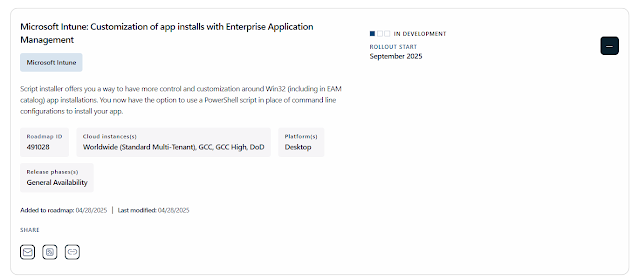| _SMSTSOrgName |
Customizes the Task Sequencer engine's display banner. |
| ADDSLogPath |
Fully qualified, non-UNC directory on a hard disk on the local computer to host the AD DS log files. If the directory exists it must be empty. If it does not exist, it will be created. |
| ADDSPassword |
Account credentials that can be used when promoting the server to a domain controller. |
| ADDSUserDomain |
This is the domain the account specified by ADDSUserName should be taken from. If the operation is to create a new forest or to become a member server from a backup domain controller upgrade there is no default. If the operation is to create a new tree, the default is the DNS name of the forest the computer is currently joined to. If the operation is to create a new child domain or a replica then the default is the DNS name of the domain the computer is joined to. If the operation is to demote the computer and the computer is a domain controller in a child domain, the default is the DNS name of the parent domains. If the operation is to demote the computer, and the computer is a domain controller of a tree root domain, the default is the DNS name of the forest. |
| ADDSUserName |
Account credentials that will be used when promoting the server to a domain controller. |
| Administrators |
A list of user accounts and domain groups that will be added to the local Administrator group on the target computer. The Administrators property is a list of text values that can be any non-blank value. The Administrators property has a numeric suffix (for example, Administrators001 or Administrators002). |
| AdminPassword |
Defines the password that will be assigned to the local Administrator user account on the target computer. If not specified, the pre-deployment password of the Administrator user account will be used. |
| Architecture |
The processor architecture of the processor that is currently running, which is not necessarily the processor architecture supported by the target computer. For example, when running a 32-bit–compatible operating system on a 64-bit processor, Architecture will indicate that the processor architecture is 32 bit. |
| AreaCode |
The area code to be configured for the operating system on the target computer. This property allows only numeric characters. This value is inserted into the appropriate configuration settings in Unattend.xml. |
| AssetTag |
The asset tag number associated with the target computer. The format for asset tag numbers is undefined. Use this property to create a subsection that contains settings targeted to a specific computer. |
| AutoConfigDNS |
Specifies whether the Active Directory Installation Wizard configures DNS for the new domain if it detects that the DNS dynamic update protocol is not available. |
| BackupDir |
The folder in which backups of the target computer are stored. This folder exists beneath the UNC path specified in the BackupShare property. If the folder does not already exist, it will be created automatically. |
| BackupDrive |
The drive to include in the backup of the target computer. This property defaults to the drive that contains disk 0 partition 1. It can be also set to ALL. |
| BackupFile |
Specifies the WIM file that will be used by the ZTIBackup.wsf script. For more information about what script uses this property, see ZTIBackup.wsf. |
| BackupShare |
The shared folder in which backups of the target computer are stored. |
| BitsPerPel |
A setting for displaying colors on the target computer. The property can contain numeric digits and corresponds to the color quality setting. In the example, 32 indicates 32 bits per pixel for color quality. This value is inserted into the appropriate configuration settings in Unattend.xml. |
| CapableArchitecture |
The processor architecture of the processor supported by the target computer, not the current processor architecture that is running. For example, when running a 32-bit-compatible operating system on a 64-bit processor, CapableArchitecture will indicate that the processor architecture is 64 bit. |
| CaptureGroups |
Controls whether the group membership of local groups on the target computer is captured. This group membership is captured during the State Capture Phase and is restored during the State Restore Phase. |
| ChildName |
Specifies whether to append the DNS label at the beginning of the name of an existing directory service domain when installing a child domain. |
| ComputerBackupLocation |
The network shared folder where the computer backup is stored. If the target folder does not already exist, it is automatically created. |
| ConfigFileName |
Specifies the name of the configuration file used during OEM deployments. |
| ConfigFilePackage |
Specifies the package ID for the configuration package used during OEM deployments. |
| ConfirmGC |
Specifies whether the replica is also a global catalog. |
| CountryCode |
The country code to be configured for the operating system on the target computer. This property allows only numeric characters. This value is inserted into the appropriate configuration settings in Unattend.xml. |
| CriticalReplicationOnly |
Specifies whether the promotion operation performs only critical replication and then continues, skipping the noncritical (and potentially lengthy) portion of replication. |
| Database |
The property that specifies the database to be used for querying property values from columns in the table specified in the Table property. The database resides on the computer specified in the SQLServer property. The instance of Microsoft SQL Server® on the computer is specified in the Instance property. |
| DatabasePath |
Specifies the fully qualified, non-UNC path to a directory on a fixed disk of the target computer that contains the domain database. |
| DBID |
Specifies the user account used to connect to the computer running SQL Server (specified by the SQLServer property) using SQL Server authentication. The DBPwd property provides the password for the user account in the DBID property. |
| DBPwd |
Specifies the password for the user account specified in the DBID property. The DBID and DBPwd properties provide the credentials for performing SQL Server authentication to the computer running SQL Server (specified by the SQLServer property). |
| Debug |
Controls the verbosity of messages written to the MDT log files. This property can be configured to help assist in troubleshooting deployments by providing extended information about the MDT deployment process. |
| DefaultGateway |
The IP address of the default gateway being used by the target computer. The format of the IP address returned by the property is standard dotted-decimal notation; for example, 192.168.1.1. Use this property to create a subsection that contains settings targeted to a group of computers based on the IP subnets on which they are located. |
| DeployDrive |
The value used by the scripts to access files and run programs in the deployment share that the Deployment Workbench creates. The property returns the drive letter mapped to the DeployRoot property. ZTIApplications.wsf uses the DeployDrive property when running any command-line programs with a .cmd or .bat extension. |
| DeploymentMethod |
The method being used for the deployment (UNC, media, or Configuration Manager). |
| DeploymentType |
The type of deployment being performed based on the deployment scenario. For ZTI, this property is set dynamically by MDT scripts and is not configured in CustomSettings.ini. For LTI, you can bypass the page in the Deployment Wizard on which the deployment type is selected. In addition, you can specify the deployment type by passing one of the values listed below to the LiteTouch.wsf script as a command-line option. |
| DeployRoot |
Specifies the UNC or local path to the folder that is the root of the folder structure that MDT uses. This folder structure contains configuration files, scripts, and other folders and files that MDT uses. The value of this property is set based on the following MDT deployment technologies: |
| DHCPScopes |
Specifies the number of DHCP scopes to configure. |
| DHCPScopesxDescription |
The description of the DHCP scope. |
| DHCPScopesxEndIP |
Specifies the ending IP address for the DHCP scope. |
| DHCPScopesxExcludeEndIP |
Specifies the ending IP address for the DHCP scope exclusion. IP addresses that are excluded from the scope are not offered by the DHCP server to clients obtaining leases from this scope. |
| DHCPScopesxExcludeStartIP |
Specifies the starting IP address for the DHCP scope exclusion. IP addresses that are excluded from the scope are not offered by the DHCP server to clients obtaining leases from this scope. |
| DHCPScopesxIP |
Specifies the IP subnet of the scope. |
| DHCPScopesxName |
A user-definable name to be assigned to the scope. |
| DHCPScopesxOptionDNSDomainName |
Specifies the domain name that the DHCP client should use when resolving unqualified domain names with the DNS. |
| DHCPScopesxOptionDNSServer |
Specifies a list of IP addresses for DNS name servers available to the client. When more than one server is assigned, the client interprets and uses the addresses in the specified order. |
| DHCPScopesxOptionLease |
The duration that the DHCP lease is valid for the client. |
| DHCPScopesxOptionNBTNodeType |
Specifies the client node type for NetBT clients. |
| DHCPScopesxOptionPXEClient |
Specifies the IP address used for PXE client bootstrap code. |
| DHCPScopesxOptionRouter |
Specifies a list of IP addresses for routers on the client subnet. When more than one router is assigned, the client interprets and uses the addresses in the specified order. This option is normally used to assign a default gateway to DHCP clients on a subnet. |
| DHCPScopesxOptionWINSServer |
Specifies the IP addresses to be used for NBNSes on the network. |
| DHCPScopesxStartIP |
The starting IP address for the range of IP addresses that are to be included in the scope. |
| DHCPScopesxSubnetMask |
Specifies the subnet mask of the client subnet. |
| DHCPServerOptionDNSDomainName |
Specifies the connection-specific DNS domain suffix of client computers. |
| DHCPServerOptionDNSServer |
Specifies a list of IP addresses to be used as DNS name servers that are available to the client. |
| DHCPServerOptionNBTNodeType |
Specifies the client node type for NetBT clients. |
| DHCPServerOptionPXEClient |
Specifies the IP address used for PXE client bootstrap code. |
| DHCPServerOptionRouter |
Specifies a list of IP addresses for routers on the client subnet. When more than one router is assigned, the client interprets and uses the addresses in the specified order. This option is normally used to assign a default gateway to DHCP clients on a subnet. |
| DHCPServerOptionWINSServer |
Specifies the IP addresses to be used for NBNSes on the network. |
| Dialing |
The type of dialing supported by the telephony infrastructure where the target computer is located. This value is inserted into the appropriate configuration settings in Unattend.xml. |
| DNSServerOptionBINDSecondaries |
Determines whether to use fast transfer format for transfer of a zone to DNS servers running legacy BIND implementations. |
| DNSServerOptionDisableRecursion |
Determines whether or not the DNS server uses recursion. By default, the DNS Server service is enabled to use recursion. |
| DNSServerOptionEnableNetmaskOrdering |
Determines whether the DNS server reorders address (A) resource records within the same resource record that is set in the server's response to a query based on the IP address of the source of the query. |
| DNSServerOptionEnableRoundRobin |
Determines whether the DNS server uses the round robin mechanism to rotate and reorder a list of resource records if multiple resource records exist of the same type that exist for a query answer. |
| DNSServerOptionEnableSecureCache |
Determines whether the DNS server attempts to clean up responses to avoid cache pollution. This setting is enabled by default. By default, DNS servers use a secure response option that eliminates adding unrelated resource records that are included in a referral answer to their cache. In most cases, any names that are added in referral answers are typically cached, and they help expedite the resolution of subsequent DNS queries. |
| DNSServerOptionFailOnLoad |
Specifies that loading of a zone should fail when bad data is found. |
| DNSServerOptionNameCheckFlag |
Specifies which character standard is used when checking DNS names. |
| DNSZones |
Specifies the number of DNS zones to configure. |
| DNSZonesxDirectoryPartition |
Specifies the directory partition on which to store the zone when configuring secondary or stub zones. |
| DNSZonesxFileName |
Specifies the name of the file that will store the zone information. |
| DNSZonesxMasterIP |
A comma delimited list of IP addresses of the master servers to be used by the DNS server when updating the specified secondary zones. This property must be specified when configuring a secondary or stub DNS zone. |
| DNSZonesxName |
Specifies the name of the zone. |
| DNSZonesxScavenge |
Configures the Primary DNS server to "scavenge" stale records—that is, to search the database for records that have aged and delete them. |
| DNSZonesxType |
Specifies the type of zone to create. |
| DNSZonesxUpdate |
Configures the Primary DNS server to perform dynamic updates. |
| DoCapture |
Indicator of whether an image of the target computer is to be captured. If it is, Sysprep is run on the target computer to prepare for image creation. After Sysprep has run, a new WIM image is created and stored in the folder within the shared folder designated for target computer backups (BackupDir and BackupShare, respectively). |
| DomainAdmin |
The user account credentials used to join the target computer to the domain specified in JoinDomain. Specify as UserName . |
| DomainAdminDomain |
The domain in which the user’s credentials specified in DomainAdmin reside. |
| DomainAdminPassword |
The password used for the domain Administrator account specified in the DomainAdmin property to join the computer to the domain. |
| DomainLevel |
This entry specifies the domain functional level. This entry is based on the levels that exist in the forest when a new domain is created in an existing forest. |
| DomainNetBiosName |
Assigns a NetBIOS name to the new domain. |
| EventService |
The EventService property specifies the URL where the MDT monitoring service is running. By default, the service uses TCP port 9800 to communicate. The MDT monitoring service collects deployment information on the deployment process that can be viewed in the Deployment Workbench and using the Get-MDTMonitorData cmdlet. |
| EventShare |
The EventShare property points to a shared folder in which the MDT scripts record events. |
| ForestLevel |
This entry specifies the forest functional level when a new domain is created in a new forest. |
| FullName |
The full name of the user of the target computer provided during the installation of the operating system. This value is inserted into the appropriate configuration settings in Unattend.xml. |
| Groups |
The list of local groups on the target computer whose membership will be captured. This group membership is captured during the State Capture Phase and is restored during the State Restore Phase. (The default groups are Administrators and Power Users.) The Groups property is a list of text values that can be any non-blank value. The Groups property has a numeric suffix (for example, Groups001 or Groups002). |
| OSHome_Page |
The URL to be used as the Windows Internet Explorer® home page after the target operating system is deployed. |
| HostName |
The IP host name of the target computer (the name assigned to the target computer). |
| ImagePackageID |
The package ID used for the operating system to install during OEM deployments. |
| InputLocale |
A list of input locales to be used with the target operating system. More than one input locale can be specified for the target operating system. Each locale must be separated by a semicolon (;). If not specified, the Deployment Wizard uses the input locale configured in the image being deployed. |
| InstallPackageID |
The package ID used for the operating system to install during OEM deployments. |
| Instance |
The instance of SQL Server used for querying property values from columns in the table specified in the Table property. The database resides on the computer specified in the SQLServer property. The instance of SQL Server on the computer is specified in the Instance property. |
| IPAddress |
The IP address of the target computer. The format of the IP address returned by the property is standard dotted-decimal notation; for example, 192.168.1.1. Use this property to create a subsection that contains settings targeted to a specific target computer based on the IP address. |
| IsDesktop |
Indicator of whether the computer is a desktop, because the Win32_SystemEnclosure ChassisType property value is 3, 4, 5, 6, 7, or 15. |
| IsHypervisorRunning |
Specifies whether a hypervisor is present on the target computer. This property is set using information from the CPUID interface. |
| IsLaptop |
Indicator of whether the computer is a portable computer, because the Win32_SystemEnclosure ChassisType property value is 8, 10, 12, 14, 18, or 21. |
| IsServer |
Indicator of whether the computer is a server, because the Win32_SystemEnclosure ChassisType property value is 23. |
| IsServerCoreOS |
Indicator of whether the current operating system running on the target computer is the Server Core installation option of the Windows Server operating system. |
| IsServerOS |
Indicator of whether the current operating system running on the target computer is a server operating system. |
| IsUEFI |
Specifies whether the target computer is currently running with Unified Extensible Firmware Interface (UEFI). The UEFI is a specification that defines a software interface between an operating system and platform firmware. UEFI is a more secure replacement for the older BIOS firmware interface present in some personal computers. For more information on UEFI, go to http://www.uefi.org. |
| IsVM |
Specifies whether the target computer is a VM based on information gathered from the CPUID interface. You can determine the specific VM environment using the VMPlatform property. |
| JoinDomain |
The domain that the target computer joins after the target operating system is deployed. This is the domain where the computer account for the target computer is created. The JoinDomain property can contain alphanumeric characters, hyphens (-), and underscores (_). The JoinDomain property cannot be blank or contain spaces. |
| JoinWorkgroup |
The workgroup that the target computer joins after the target operating system is deployed. The JoinWorkgroup property can contain alphanumeric characters, hyphens (-), and underscores (_). The JoinWorkgroup property cannot be blank or contain spaces. |
| KeyboardLocale |
A list of keyboard locales to be used with the target operating system. More than one keyboard locale can be specified for the target operating system. Each locale must be separated by a semicolon (;). If not specified, the Deployment Wizard uses the keyboard locale configured in the image being deployed. |
| KeyboardLocalePE |
The name of the keyboard locale to be used while in Windows PE only. |
| Location |
The geographic location of the target computers. A list of IP addresses that correspond to the default gateways defined for the computers within that location defines the Location property. An IP address for a default gateway can be associated with more than one location. |
| LongDistanceAccess |
The dialing digits to gain access to an outside line to dial long distance. The property can contain only numeric digits. This value is inserted into the appropriate configuration settings in Unattend.xml. |
| MACAddress |
The media access control (MAC) layer address of the primary network adapter of the target computer. The MACAddress property is included on the Priority line so that property values specific to a target computer can be provided. Create a section for each MAC address for each of the target computers (such as [00:0F:20:35:DE:AC] or [00:03:FF:FE:FF:FF]) that contain target computer–specific settings. |
| MachineObjectOU |
The AD DS OU in the target domain where the computer account for the target computer is created. |
| Make |
The manufacturer of the target computer. The format for Make is undefined. Use this property to create a subsection that contains settings targeted to a specific computer manufacturer (most commonly in conjunction with the Model and Product properties). |
| MandatoryApplications |
A list of application GUIDs that will be installed on the target computer. These applications are specified on the Applications node in the Deployment Workbench. The GUIDs are stored in the Applications.xml file. The MandatoryApplications property is a list of text values that can be any non-blank value. The MandatoryApplications property has a numeric suffix (for example, MandatoryApplications001 or MandatoryApplications002). |
| Memory |
The amount of memory installed on the target computer in megabytes. For example, the value 2038 indicates 2,038 MB (or 2 GB) of memory is installed on the target computer. |
| Model |
The model of the target computer. The format for Model is undefined. Use this property to create a subsection that contains settings targeted to a specific computer model number for a specific computer manufacturer (most commonly in conjunction with the Make and Product properties). |
| NetLib |
The protocol to be used to communicate with the computer running SQL Server specified in the SQLServer property. |
| NewDomain |
Indicates the type of a new domain: whether a new domain in a new forest, the root of a new tree in an existing forest, or a child of an existing domain. |
| NewDomainDNSName |
Specifies the required name of a new tree in an existing domain or when Setup installs a new forest of domains. |
| Order |
The sorting order for the result set on a database query. The result set is based on the configuration settings of the Database, Table, SQLServer, Parameters, and ParameterCondition properties. More than one property can be provided to sort the results by more than one property. |
| OrgName |
The name of the organization that owns the target computer. This value is inserted into the appropriate configuration settings in Unattend.xml. |
| OSCurrentBuild |
The build number of the currently running operating system. |
| OSCurrentVersion |
The version number of the currently running operating system. |
| OSDAdapterxDNSDomain |
Specifies the DNS domain name (DNS suffix) that will be assigned to the network connection. This property is for ZTI only. For LTI, see the OSDAdapterxDNSSuffix property. |
| OSDAdapterxDNSServerList |
This is a comma-delimited list of DNS server IP addresses that will be assigned to the network connection. |
| OSDAdapterxEnableDHCP |
Specifies whether the network connection will be configured via DHCP. |
| OSDAdapterxEnableDNSRegistration |
Specifies whether DNS registration is enabled on the network connection. |
| OSDAdapterxEnableFullDNSRegistration |
Specifies whether full DNS registration is enabled on the network connection. |
| OSDAdapterxEnableLMHosts |
Specifies whether LMHOSTS lookup is enabled on the network connection. |
| OSDAdapterxEnableIPProtocolFiltering |
This property specifies whether IP protocol filtering should be enabled on the network connection. |
| OSDAdapterxEnableTCPFiltering |
Specifies whether TCP/IP filtering should be enabled on the network connection. This property is for ZTI only. For LTI, see the OSDAdapterxEnableTCPIPFiltering property. |
| OSDAdapterxEnableWINS |
Specifies whether WINS will be enabled on the network connection. |
| OSDAdapterxGatewayCostMetric |
A comma-delimited list of Gateway Cost Metrics specified as either integers or the string "Automatic" (if empty, uses "Automatic") that will be configured on the connection. |
| OSDAdapterxGateways |
A comma-delimited list of gateways to be assigned to the network connection. |
| OSDAdapterxIPProtocolFilterList |
A comma-delimited list of IP protocol filters to be assigned to the network connection. This property can be configured using the CustomSettings.ini file or the MDT DB but not the Deployment Workbench. If using Configuration Manager it is also configurable using an Apply Network Settings task sequence step. |
| OSDAdapterxMacAddress |
Assign the specified configuration settings to the network interface card that matches the specified MAC address. |
| OSDAdapterxName |
Assign the specified configuration settings to the network adapter that matches the specified name. This property is for ZTI only. For the equivalent property for LTI, see OSDAdapterxDescription. |
| OSDAdapterxSubnetMask |
A comma-delimited list of IP subnet masks to be assigned to the network connection. |
| OSDAdapterxTCPFilterPortList |
A comma-delimited list of TCP filter ports to be assigned to the network connection. This property can be configured using the CustomSettings.ini file or the MDT DB but not the Deployment Workbench. If using Configuration Manager it is also configurable using an Apply Network Settings task sequence step. |
| OSDAdapterxTCPIPNetBiosOptions |
Specifies the TCP/IP NetBIOS options to be assigned to the network connection. |
| OSDAdapterxUDPFilterPortList |
A comma-delimited list of User Datagram Protocol (UDP) filter ports to be assigned to the network connection. This property can be configured using the CustomSettings.ini file and the MDT DB but not the Deployment Workbench. If using Configuration Manager it is also configurable using an Apply Network Settings task sequence step. |
| OSDAdapterxWINSServerList |
A two-element, comma-delimited list of WINS server IP addresses to be assigned to the network connection. |
| OSDAdapterCount |
Specifies the number of network connections that are to be configured. |
| OSDBitLockerCreateRecoveryPassword |
A Boolean value that indicates whether the process creates a recovery key for BitLocker. The key is used for recovering data encrypted on a BitLocker volume. This key is cryptographically equivalent to a startup key. If available, the recovery key decrypts the VMK, which, in turn, decrypts the FVEK. |
| OSDBitLockerMode |
The type of BitLocker installation to be performed. Protect the target computer using one of the following methods: |
| OSDBitLockerRecoveryPassword |
Instead of generating a random recovery password, the Enable BitLocker task sequence action uses the specified value as the recovery password. The value must be a valid numerical BitLocker recovery password. |
| OSDBitLockerStartupKey |
Instead of generating a random startup key for the key management option Startup Key on USB only, the Enable BitLocker task sequence action uses the value as the startup key. The value must be a valid, Base64-encoded BitLocker startup key. |
| OSDBitLockerStartupKeyDrive |
The location for storing the BitLocker recovery key and startup key. |
| OSDBitLockerTargetDrive |
Specifies the drive to be encrypted. The default drive is the drive that contains the operating system. |
| OSDBitLockerWaitForEncryption |
Specifies that the deployment process should not proceed until BitLocker has completed the encryption process for all specified drives. Specifying TRUE could dramatically increase the time required to complete the deployment process. |
| OSDComputerName |
The new computer name to assign to the target computer. |
| OSDDiskIndex |
Specifies the disk index that will be configured. |
| OSDDiskOffset |
This property is used to pass a value to the offset parameter of the create partition primary command in the DiskPart command. For more information on the offset parameter, see Create partition primary. |
| OSDDiskPartBiosCompatibilityMode |
This property specifies whether to disable cache alignment optimizations when partitioning the hard disk for compatibility with certain types of BIOS. |
| OSDImageCreator |
Specifies the name of the installation account that will be used during OEM deployments. |
| OSDImageIndex |
Specifies the index of the image in the .wim file. This property is referenced during OEM deployments. |
| OSDImagePackageID |
Specifies the package ID for the image to install during OEM deployments. |
| OSDInstallEditionIndex |
Specifies the index of the image in the WIM file. This property is referenced during OEM deployments. |
| OSDInstallType |
Specifies the installation type used for OEM deployments. The default is Sysprep . |
| OSDisk |
Specifies the drive used to install the operating system during OEM deployments. The default value is C:. |
| OSDPreserveDriveLetter |
This property is used to determine whether the Apply OS task sequence step should preserve the drive letter in the operating system image file (.wim file) being deployed to the target computer. |
| OSDStateStorePath |
LTI and ZTI use this property to set the path where the user state migration data will be stored, which can be a UNC path, a local path, or a relative path. |
| OSFeatures |
A comma-delimited list of server feature IDs that will be installed on the target computer. |
| OSInstall |
Indicates whether the target computer is authorized to have the target operating system installed. If the OSInstall property is not listed, the default is to allow deployment of operating systems to any target computer. |
| OSRoles |
A comma-delimited list of server role IDs that will be installed on the target computer. |
| OSRoleServices |
A comma-delimited list of server role service IDs that will be installed on the target computer. |
| OSSKU |
The edition of the currently running operating system. The operating system edition is determined by using the OperatingSystemSKU property of the Win32_OperatingSystem WMI class. For a list of the editions the OperatingSystemSKU property returns, see the section, "OperatingSystemSKU," at Win32_OperatingSystem class. |
| OSVersion |
The version of the currently running operating system. This property should only be used to detect if the currently running operating system is Windows PE. Use the OSVersionNumber property to detect other operating systems. |
| OSVersionNumber |
The operating system major and minor version number. This property is referenced during OEM deployments. |
| OverrideProductKey |
The Multiple Activation Key (MAK) string to be applied after the target operating is deployed to the target computer. The value specified in this property is used by the ZTILicensing.wsf script during the State Restore Phase to apply the MAK to the target operating system. The script also configures the volume licensing image to use MAK activation instead of Key Management Service (KMS). The operating system needs to be activated with Microsoft after the MAK is applied. This is used when the target computer is unable to access a server that is running KMS. |
| Packages |
The list of Configuration Manager packages to be deployed to the target computer. The Packages property has a numeric suffix (for example, Packages001 or Packages002). |
| Parameters |
The parameters to be passed to a database query that returns property values from columns in the table specified in the Table property. The table is located in the database specified in the Database property on the computer specified in the SQLServer property. The instance of SQL Server on the computer is specified in the Instance property. |
| ParameterCondition |
Indicator of whether a Boolean AND or OR operation is performed on the properties listed in the Parameters property. |
| ParentDomainDNSName |
Specifies the DNS domain name of an existing directory service domain when installing a child domain. |
| Password |
Specifies the password for the user name (account credentials) to use for promoting the member server to a domain controller. |
| Phase |
The current phase of the deployment process. The Task Sequencer uses these phases to determine which tasks must be completed. |
| Port |
The number of the port that should be used when connecting to the SQL Server database instance that is used for querying property values from columns in the table specified in the Table property. The database resides on the computer specified in the SQLServer property. The instance of SQL Server on the computer is specified in the Instance property. The port used during connection is specified in the Port property. |
| PowerUsers |
A list of user accounts and domain groups to be added to the local Power Users group on the target computer. The PowerUsers property is a list of text values that can be any non-blank value. The PowerUsers property has a numeric suffix (for example, PowerUsers1 or PowerUsers2). |
| ProcessorSpeed |
The speed of the processor installed on the target computer in MHz. For example, the value 1995 indicates the processor on the target computer is running at 1,995 MHz or 2 gigahertz. |
| Product |
The product name of the target computer. With some computer vendors, the make and model might not be sufficiently unique to identify the characteristics of a particular configuration (for example, hyperthreaded or non-hyperthreaded chipsets). The Product property can help to differentiate. |
| ProductKey |
The product key string to be configured for the target computer. Before the target operating system is deployed, the product key specified is automatically inserted into the appropriate location in Unattend.xml. |
| Properties |
A reserved property that defines any custom, user-defined properties. These user-defined properties are located by the ZTIGather.wsf script in the CustomSettings.ini file, BootStrap.ini file, or the MDT DB. These properties are additions to the predefined properties in MDT. |
| ReplicaDomainDNSName |
Specifies the DNS domain name of the domain to replicate. |
| ReplicaOrNewDomain |
Specifies whether to install a new domain controller as the first domain controller in a new directory service domain or to install it as a replica directory service domain controller. |
| ReplicationSourceDC |
Indicates the full DNS name of the domain controller from which you replicate the domain information. |
| ResourceDrive |
The drive letter mapped to the ResourceRoot property for the ZTIDrivers.wsf and ZTIPatches.wsf scripts to use to install drivers and patches to the target computer. |
| ResourceRoot |
The value of this property is used by the ZTIDrivers.wsf and ZTIPatches.wsf scripts to install drivers and patches to the target computer. |
| Role |
The purpose of a computer based on the tasks performed by the user on the target computer. The Role property lists text values that can be any non-blank value. The Role property value has a numeric suffix (for example, Role1 or Role2). When defined, a role is associated with a computer. A computer can perform more than one role. |
| SafeModeAdminPassword |
Supplies the password for the administrator account when starting the computer in Safe mode or a variant of Safe mode, such as Directory Services Restore mode. |
| SerialNumber |
The serial number of the target computer. The format for serial numbers is undefined. Use this property to create a subsection that contains settings targeted to a specific computer. |
| SLShare |
The network shared folder in which the deployment logs are stored at the end of the deployment process. |
| SLShareDynamicLogging |
The network shared folder in which all MDT logs should be written during deployment. This is used for advanced real-time debugging only. |
| SMSTSAssignUserMode |
Specifies whether user device affinity (UDA) should be enabled and whether approval is required. This property only works with the UDA feature in Configuration Manager. |
| SMSTSRunCommandLineUserName |
Specifies the user name in Domain\User_Name format that should be used with a Run Command Line step that is configured to run as a user. |
| SMSTSRunCommandLineUserPassword |
Specifies the password that should be used with a Run Command Line step that is configured to run as a user. |
| SQLServer |
The identity of the computer running SQL Server that performs a database query that returns property values from columns in the table specified in the Table property. The query is based on parameters specified in the Parameters and ParameterCondition properties. The instance of SQL Server on the computer is specified in the Instance property. |
| SQLShare |
The name of a shared folder on the computer running SQL Server (specified by the SQLServer property). The credentials used for authentication are provided by the UserDomain, UserID, and UserPassword properties (for LTI and ZTI) or by the Configuration Manager Advanced Client account credentials (ZTI only). |
| StoredProcedure |
The name of the stored procedure used when performing a database query that returns property values from columns in the table or view. The stored procedure is located in the database specified in the Database property. The computer running SQL Server is specified in the SQLServer property. The instance of SQL Server on the computer is specified in the Instance property. The name of the stored procedure is specified in the StoredProcedure property. |
| SupportsHyperVRole |
Specifies whether the processor resources on the target computer can support the Hyper-V server role in Windows Server. This property is True if the value for the following properties is set to TRUE: |
| SupportsNX |
Specifies whether the processor resources on the target computer support the No Execute (NX) technology. The NX technology is used in processors to segregate areas of memory for use by either storage of processor instructions (code) or for storage of data. This property is set using information from the CPUID interface. |
| SupportsVT |
Specifies whether the processor resources on the target computer support the Virtualization Technology (VT) feature. VT is used to support current virtualized environments, such as Hyper-V. This property is set using information from the CPUID interface. |
| Supports64Bit |
Specifies whether the processor resources on the target computer support Windows 64-bit operating systems. Most modern virtualization environments require 64-bit processor architecture. This property is set using information from the CPUID interface. |
| SysVolPath |
Specifies the fully qualified, non-UNC path to a directory on a fixed disk of the local computer. |
| Table |
The name of the table or view to be used in performing a database query that returns property values from columns in the table or view. The query is based on parameters specified in the Parameters and ParameterCondition properties. The table or view is located in the database specified in the Database property. The computer running SQL Server is specified in the SQLServer property. The instance of SQL Server on the computer is specified in the Instance property. |
| TimeZoneName |
The time zone in which the target computer is located. This value is inserted into the appropriate configuration settings in Unattend.xml. |
| ToolRoot |
Specifies the UNC path to the Tools\ proc_arch folder (where proc_arch is the processor architecture of the currently running operating system and can have a value of x86 or x64), which is immediately beneath the root of the folder structure specified in the DeployRoot property. The Tools\ proc_arch folder contains utilities that MDT uses during the deployment process. |
| TPMOwnerPassword |
The TPM password (also known as the TPM administration password ) for the owner of the target computer. The password can be saved to a file or stored in AD DS. |
| UILanguage |
The default language to be used with the target operating system. If not specified, the Deployment Wizard uses the language configured in the image being deployed. |
| UserLocale |
The user locale to be used with the target operating system. If not specified, the Deployment Wizard uses the user locale configured in the image being deployed. |
| USMTOfflineMigration |
This property determines whether MDT uses USMT to perform an offline user state migration. In an offline migration, the capture is performed in Windows PE instead of the existing operating system. |
| UUID |
The Universal Unique Identifier (UUID) stored in the System Management BIOS of the target computer. |
| VMName |
Specifies the name of the VM where MDT is running. This property is only available when the Hyper-V Integration Components are installed and running. |
| VMPlatform |
Specifies specific information about the virtualization environment for the target computer when the target computer is a VM. The VM platform is determined by using WMI. |
| VRefresh |
The vertical refresh rate for the monitor on the target computer. The vertical refresh rate is specified in Hertz. In the example, the value 60 indicates that the vertical refresh rate of the monitor is 60 Hz. This value is inserted into the appropriate configuration settings in Unattend.xml. |
| VSSMaxSize |
This property is used to pass a value to the maxsize parameter of the vssadmin resize shadowstorage command in the Vssadmin command. The maxsize parameter is used to specify the maximum amount of space on the target volume that can be used for storing shadow copies. For more information on the maxsize parameter, see Vssadmin resize shadowstorage. |
| WindowsSource |
MDT uses this property to set the location of the sources\sxs folder in a network shared folder that contains the operating system source files. This property is used when: |
| WipeDisk |
Specifies whether the disk should be wiped. If WipeDisk is TRUE, the ZTIWipeDisk.wsf script will clean the disk using the Format command. The Format command is not the most "secure" way of wiping the disk. |
| WSUSServer |
This is the name of the Windows Server Update Services (WSUS) server that the target computer should use when scanning for, downloading, and installing updates. |
| XResolution |
The horizontal resolution of the monitor on the target computer, specified in pixels. In the example, the value 1024 indicates the horizontal resolution of the monitor is 1,024 pixels. This value is inserted into the appropriate configuration settings in Unattend.xml. |
| YResolution |
The vertical resolution of the monitor on the target computer, specified in pixels. In the example, the value 768 indicates the vertical resolution of the monitor is 768 pixels. This value gets inserted into the appropriate configuration settings in Unattend.xml. |